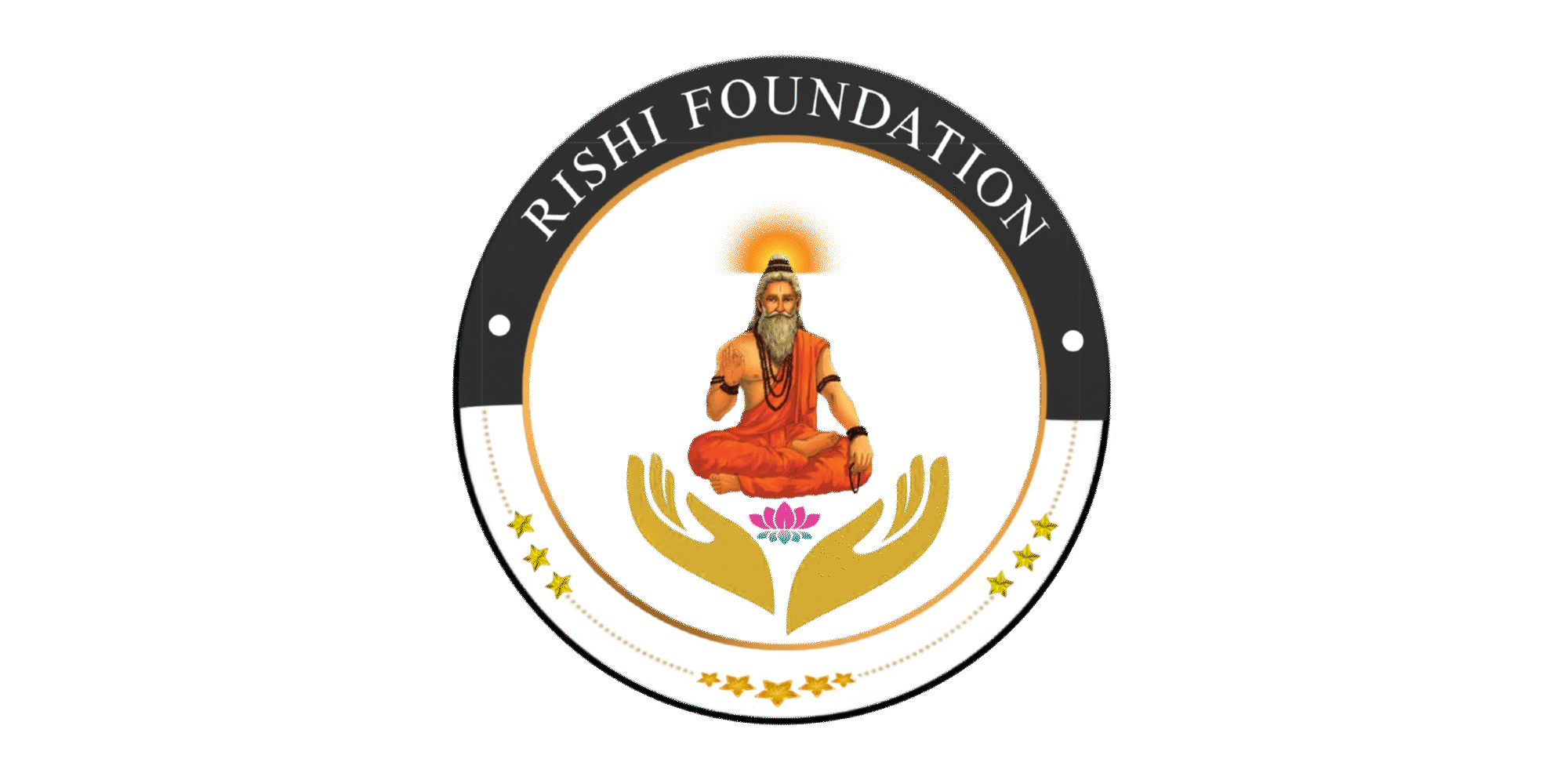Implementing micro-targeted personalization in email marketing is no longer a future luxury but a current necessity for brands aiming to deliver highly relevant content at scale. While Tier 2 provides a foundational overview, this deep dive explores the how exactly to execute these strategies with concrete, expert-level techniques that ensure precision, scalability, and compliance. We will dissect each step—from data collection to content creation, and technical deployment—equipping you with actionable insights for real-world success.
Table of Contents
- Selecting and Segmenting Audience for Micro-Targeted Email Personalization
- Data Collection and Management for Micro-Personalization
- Crafting Highly Personalized Email Content at Scale
- Technical Implementation: Tools and Technologies
- Testing, Optimization, and Quality Assurance of Micro-Targeted Emails
- Practical Application: Step-by-Step Deployment of Micro-Targeted Campaigns
- Case Studies and Real-World Examples of Deep Micro-Targeting Success
- Final Insights: Maximizing Customer Engagement and Loyalty
1. Selecting and Segmenting Audience for Micro-Targeted Email Personalization
a) Identifying High-Intent User Segments Using Behavioral Data
Begin by leveraging granular behavioral data to pinpoint users exhibiting high purchase intent. Use event tracking to identify actions such as product page views, time spent on specific items, repeated visits, or engagement with promotional content. For instance, implement event listeners on your website that trigger data capture when users add items to their cart, view shipping details, or initiate checkout.
Apply clustering algorithms—like K-Means or DBSCAN—on behavioral vectors to automatically segment users into high-intent groups. For example, users with multiple abandoned carts and high session durations on specific categories form a prime segment for targeted recovery emails.
b) Creating Dynamic Segmentation Rules Based on Real-Time Interactions
Set up real-time rules that trigger segmentation updates during user interactions. For example, integrate your website with your ESP via APIs to update user profiles instantly when a user views a product multiple times or spends over a threshold duration. Use conditional logic such as:
- If user viewed product X more than 3 times in last 24 hours, assign to ‘Product X Interested’ segment.
- If user added items to cart but didn’t checkout within 48 hours, move to ‘Abandoned Cart’ segment.
Implement serverless functions (e.g., AWS Lambda) to process real-time data streams and dynamically update segmentation in your CRM or marketing platform.
c) Combining Demographics with Behavioral Triggers for Precise Targeting
Enhance segmentation accuracy by layering demographic attributes—age, location, device type—with behavioral signals. For example, a user aged 25-34 in New York who frequently browses winter apparel and abandons shopping carts during evening hours can be targeted with tailored promotional offers at optimal times.
Use multi-condition rules in your ESP to create segments like:
- Location: New York AND Behavior: Viewed ‘Winter Jackets’ AND Time of Interaction: After 6 PM.
d) Case Study: Segmenting E-commerce Customers for Abandoned Cart Recovery
Consider a retailer who tracks user behavior with advanced event listeners and real-time data pipelines. They segment users who:
- Added products to cart in the last 24 hours
- Did not complete purchase within 48 hours
- Previously purchased similar items
Using this granular segmentation, personalized emails can include:
- Product recommendations matching abandoned items
- Exclusive discount codes for high-value carts
- Urgency cues like “Limited Stock” or “Sale Ending Soon”
2. Data Collection and Management for Micro-Personalization
a) Implementing Advanced Tracking Pixels and Event Listeners
Deploy custom tracking pixels across your website and app to capture detailed user interactions. Use JavaScript snippets that listen for specific events such as clicks, scrolls, or form submissions. For example:
<script>
document.querySelectorAll('.add-to-cart').forEach(function(button) {
button.addEventListener('click', function() {
fetch('/track', {
method: 'POST',
body: JSON.stringify({ event: 'add_to_cart', product_id: button.dataset.productId }),
headers: { 'Content-Type': 'application/json' }
});
});
});
</script>Ensure these pixels send data to a centralized data warehouse or CRM via RESTful APIs, facilitating real-time updates.
b) Integrating CRM and Marketing Automation Platforms for Unified Data
Create a seamless data pipeline by integrating your CRM (e.g., Salesforce, HubSpot) with your ESP (e.g., Klaviyo, Braze). Use middleware like Zapier, Segment, or custom APIs to sync behavioral data, purchase history, and engagement scores. Prioritize real-time syncs to keep user profiles current, enabling instant personalization.
c) Ensuring Data Privacy and Compliance in Personalization Strategies
Implement privacy-by-design principles:
- Obtain explicit user consent before tracking.
- Use anonymized identifiers when possible.
- Comply with GDPR, CCPA, and other regional regulations by providing clear opt-in/out options.
Expert Tip: Regularly audit your data collection practices and update your privacy policies to reflect evolving regulations, avoiding costly compliance issues.
d) Practical Guide: Setting Up a Data Pipeline for Real-Time Personalization
Follow this step-by-step process:
- Data Capture: Deploy event listeners and tracking pixels on critical user interaction points.
- Data Processing: Use serverless functions (AWS Lambda, Google Cloud Functions) or Kafka streams to process raw data in real-time.
- Data Storage: Store processed data in a scalable, query-optimized database (e.g., DynamoDB, BigQuery).
- Profile Updating: Synchronize user profiles with your CRM and ESP via APIs, ensuring they reflect latest behaviors.
- Personalization Triggers: Use real-time profile data to trigger email content customization workflows.
3. Crafting Highly Personalized Email Content at Scale
a) Developing Modular Email Templates with Dynamic Content Blocks
Design template frameworks composed of reusable sections—headers, product recommendations, personalized offers—that can be dynamically assembled based on user data. Use a templating engine like Handlebars or Liquid to define placeholders:
<div class="recommendation">
{{#each recommended_products}}
<div class="product">
<img src="{{this.image_url}}" alt="{{this.name}}" />
<h4>{{this.name}}</h4>
<p>Price: {{this.price}}</p>
</div>
{{/each}}
</div>Implement these templates within your ESP’s dynamic content blocks feature, allowing server-side or client-side rendering based on available data.
b) Automating Content Personalization Using Customer Data Variables
Leverage customer data variables—such as {{FirstName}}, {{RecentPurchase}}, {{Location}}—to dynamically populate email content. For example, in your email platform, set up conditional blocks:
<div>
<h1>Hi {{FirstName}},</h1>
{{#if recent_purchase}}
<p>Thanks for purchasing {{RecentPurchase}}! Here's a special offer.</p>
{{else}}
<p>Explore our latest collections tailored for you.</p>
{{/if}}
</div>Ensure your data pipeline accurately populates these variables in real time for each email send.
c) Techniques for Personalizing Subject Lines and Preheaders for Better Engagement
Use dynamic subject lines to increase open rates. For example, based on recent browsing behavior, craft:
Subject: "{{FirstName}}, Your Favorite Products Are Back in Stock!"Similarly, personalize preheaders to complement subject lines, such as:
Preheader: Shop {{RecentCategory}} deals curated just for you.A/B test these variations to identify the most effective combinations.
d) Example Workflow: Creating Personalized Product Recommendations in Emails
Step-by-step process:
- Data Preparation: Generate a list of recommended products per user based on purchase history, browsing patterns, or collaborative filtering algorithms.
- Template Design: Use a modular section with placeholders for product images, names, and prices.
- Dynamic Content Injection: Populate recommendation blocks for each user during email generation via your ESP’s API or server-side rendering.
- Testing: Preview emails with different user profiles to verify accuracy.
- Automation: Set up triggers to refresh recommendations daily or event-triggered.
4. Technical Implementation: Tools and Technologies
a) Choosing the Right Email Service Providers (ESPs) with Personalization Features
Select ESPs that support:
- Dynamic content blocks with variable placeholders
- API access for real-time data injection
- Advanced segmentation and automation workflows
- Integration with external data sources
For instance, platforms like Klaviyo, Braze, or Iterable excel in these capabilities, enabling robust personalization at scale.
b) Using APIs for Real-Time Data Integration and Content Customization
Implement RESTful API calls within your email templates or backend systems to fetch user-specific data just before email dispatch. For example:
fetch('https://api.yourcrm.com/user-profile?user_id=' + userId)
.then(response => response.json())
.then(data => {
// Inject data into email template variables
});Ensure that your API responses are optimized for speed, with caching strategies to prevent bottlenecks during high-volume sends.
c) Implementing Personalization Logic with JavaScript or Server-Side Scripting
Use server-side rendering (e.g., Node.js, Python, PHP) to assemble personalized email content