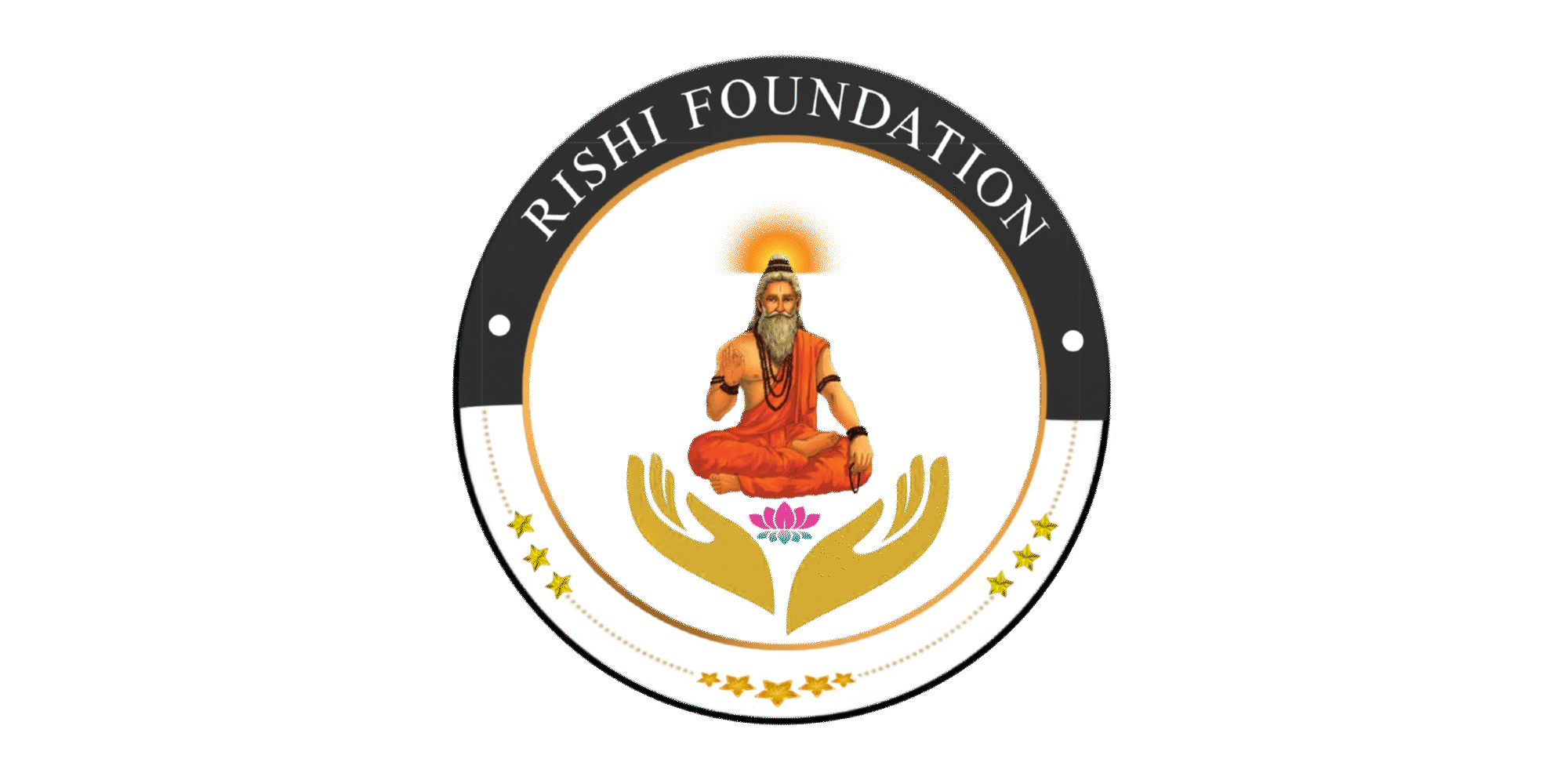Implementing personalized onboarding experiences powered by robust data strategies is essential for maximizing customer engagement and conversion rates. This comprehensive guide explores how to technically execute data-driven personalization during onboarding, going beyond surface-level tactics to reveal precise techniques, step-by-step workflows, and practical pitfalls. We will anchor our discussion within the broader context of “How to Implement Data-Driven Personalization in Customer Onboarding”, and later connect to foundational principles from the overarching strategy of Customer Experience Optimization.
Table of Contents
- Selecting and Integrating Customer Data Sources for Personalization
- Building a Customer Data Warehouse for Onboarding Personalization
- Applying Advanced Data Analysis to Drive Personalization Strategies
- Designing Personalized Onboarding Experiences Using Data Insights
- Technical Implementation of Real-Time Personalization During Onboarding
- Monitoring, Measuring, and Iterating on Personalization Efforts
- Avoiding Common Pitfalls and Ensuring Ethical Use of Data
- Summary and Strategic Insights
1. Selecting and Integrating Customer Data Sources for Personalization
a) Identifying High-Value Data Points Specific to Onboarding Stages
To design effective personalization during onboarding, begin by pinpointing data points that provide immediate value at each stage. For example, during initial sign-up, collect demographic information (age, location, device type), and behavioral signals such as referral source and first interaction metrics. As the user progresses, gather data on feature engagement and time spent on onboarding steps. These high-value data points enable real-time adjustments to content and guidance.
b) Establishing Secure Data Collection Pipelines (APIs, Webhooks, SDKs)
Implement robust data pipelines that ensure secure, reliable data flow. Use RESTful APIs to fetch and push user data between your CRM, analytics platforms, and onboarding tools. Integrate webhooks to trigger real-time data updates when users complete specific actions. Incorporate SDKs into your mobile and web apps to capture user interactions seamlessly. Prioritize encryption (SSL/TLS), token-based authentication, and adherence to security standards to prevent data breaches.
c) Combining Structured and Unstructured Data for Richer Profiles
Leverage both structured data (database fields, form inputs) and unstructured data (chat logs, support tickets, user feedback). Use NLP techniques to extract intent and sentiment from unstructured sources, enriching customer profiles. For example, analyze support chat transcripts to identify common onboarding pain points, then integrate these insights into your personalization algorithms.
d) Practical Example: Setting Up a Data Integration Workflow Using a CRM and Web Analytics Tools
Suppose you use Salesforce as your CRM and Google Analytics for web behavior tracking. First, set up API integrations to sync user registration data from Salesforce with web activity logs. Use ETL tools (like Apache NiFi or Talend) to automate data flow, ensuring that each user profile in your warehouse reflects both CRM data and web interactions. Implement data validation checks to catch inconsistencies. This integrated workflow provides a unified view, enabling precise personalization decisions.
2. Building a Customer Data Warehouse for Onboarding Personalization
a) Choosing the Right Data Storage Solutions (Data Lakes vs. Data Warehouses)
Select between data lakes (e.g., Amazon S3, Azure Data Lake) and data warehouses (e.g., Snowflake, Google BigQuery) based on your needs. Data lakes excel at storing raw, unprocessed data, suitable for machine learning model training and unstructured data. Data warehouses are optimized for fast querying of structured data, ideal for real-time personalization. For onboarding, a hybrid approach often works best: store raw data in lakes, then ETL relevant subsets into a warehouse for quick access.
b) Data Cleansing and Normalization Techniques for Accurate Personalization
Implement data cleansing pipelines that handle missing values, duplicate records, and inconsistent formats. Use tools like dbt (data build tool) for SQL-based transformations to normalize data—standardize date formats, encode categorical variables, and remove anomalies. For example, unify country codes from ISO standards and unify date/time formats to ensure consistency across datasets, leading to more reliable personalization inputs.
c) Implementing Data Governance and Privacy Compliance (GDPR, CCPA)
Establish policies for data access, retention, and user consent. Use tools like consent management platforms (CMPs) to record user permissions. Anonymize PII where possible, employing techniques such as hashing or pseudonymization. Regularly audit data flows and access logs. For GDPR compliance, ensure users can request data deletion and access, integrated into your data management workflows.
d) Step-by-Step Guide: Creating a Centralized Customer Profile Repository
- Define schema: Identify core attributes (demographics, behaviors, preferences).
- Set up data ingestion: Use APIs, ETL tools, and SDKs to pull data into staging areas.
- Transform data: Apply cleansing, normalization, and deduplication scripts.
- Create unified profiles: Merge data sources using unique identifiers (e.g., email, user ID).
- Implement access controls: Use role-based permissions and encryption.
- Automate updates: Schedule regular data refreshes with CI/CD pipelines for continuous accuracy.
3. Applying Advanced Data Analysis to Drive Personalization Strategies
a) Segmenting Users Based on Behavioral and Demographic Data
Use clustering algorithms like K-Means or DBSCAN on combined datasets to identify meaningful segments. For example, segment users into groups such as “High Engagement Tech Enthusiasts” or “New Users with Low Activity.” Ensure data normalization before clustering—scale features using Min-Max or Z-score normalization. Validate segments with silhouette scores to ensure distinctness.
b) Using Machine Learning Models to Predict User Preferences and Intent
Train supervised models (e.g., Random Forests, Gradient Boosted Trees) on historical onboarding data to predict user preferences. Features include prior interactions, demographic info, and contextual signals. Use cross-validation to tune hyperparameters. For instance, predict whether a user prefers a certain product feature, enabling tailored onboarding prompts that emphasize relevant features from their first session.
c) Developing Dynamic Scoring Algorithms for Real-Time Personalization
Implement scoring models that update as new data arrives. For example, assign a “readiness score” based on engagement metrics, which influences the complexity of onboarding steps presented. Use streaming data platforms like Apache Kafka to feed real-time events into scoring engines built with frameworks like TensorFlow or Scikit-learn. Set thresholds to trigger personalized content adjustments dynamically.
d) Practical Case Study: Leveraging Clustering Algorithms to Tailor Onboarding Flows
A SaaS provider analyzed onboarding data with K-Means, discovering three core segments: “Self-Sufficient Users,” “Guided Learners,” and “Support Seekers.” By customizing onboarding sequences—offering advanced tutorials to Self-Sufficient Users and proactive chat prompts to Support Seekers—they increased conversion rates by 15% within three months. Key to success was continuous data refreshment and monitoring cluster stability over time.
4. Designing Personalized Onboarding Experiences Using Data Insights
a) Crafting Adaptive Content and Messaging Based on User Segments
Use data-driven segments to tailor onboarding content dynamically. For example, for a segment identified as “Visual Learners,” serve video tutorials first, whereas text-heavy guides suit “Detail-Oriented” users. Implement a content management system (CMS) with API hooks that select content blocks based on user profile tags. Leverage personalization frameworks like Adobe Target or Optimizely for content variation.
b) Implementing Conditional Workflows in Onboarding Software
Configure your onboarding platform (e.g., WalkMe, Pendo) to trigger different sequences based on user attributes. Use rule-based engines where conditions check user scores, segment membership, or recent actions. For instance, if a user’s engagement score is below a threshold, present additional tutorials or direct support prompts. Maintain modular workflows to easily update personalization logic.
c) A/B Testing Personalization Elements for Optimization
Design experiments to validate your personalization strategies. For example, test two variations of welcome emails—one emphasizing features relevant to the user segment, the other generic—and measure click-through and conversion rates. Use tools like Google Optimize or Optimizely for multivariate testing. Ensure statistically significant sample sizes and run tests over sufficient periods to account for variability.
d) Example: Personalizing Welcome Emails and Guided Tours Based on Data-Driven Segments
A digital platform segmented new users into “Power Users” and “Casual Users.” Power Users received onboarding emails highlighting advanced features, while Casual Users got simplified tutorials and onboarding checklists. Over six months, this approach led to a 20% increase in feature adoption among Power Users and a 12% increase in overall retention, illustrating the tangible impact of segment-based personalization.
5. Technical Implementation of Real-Time Personalization During Onboarding
a) Setting Up Event Tracking and User Identity Resolution
Deploy event tracking scripts (e.g., Segment, Mixpanel) to capture user interactions—clicks, form submissions, page views—at granular levels. Use persistent identifiers like cookies or localStorage to resolve user identity across sessions. When users authenticate or sign up, unify anonymous session data with their account profile using identity resolution algorithms that handle overlaps and duplicates.
b) Integrating Personalization Engines with Front-End Interfaces (Web, Mobile)
Utilize APIs of your personalization engine—such as a custom recommendation service or third-party platform—to dynamically fetch personalized content or flow decisions. Implement client-side scripts that request personalization data asynchronously during onboarding steps, then render content accordingly. For mobile apps, embed SDKs that support real-time content updates and user context sharing.
c) Automating Data Updates and Personalization Triggers
Set up event-driven architectures with streaming platforms (e.g., Apache Kafka, AWS Kinesis) to process user actions instantly. Define triggers—such as completing an onboarding step or achieving a score threshold—that automatically invoke personalization algorithms or content adjustments. Use serverless functions (e.g., AWS Lambda) to handle real-time decision-making, minimizing latency.
d) Practical Guide: Using a Feature Flag System to Roll Out Personalized Content
Implement feature flags (e.g., LaunchDarkly, ConfigCat) to control rollout of personalization features. Define rules within the flag system that activate personalized flows for specific segments or users with certain attributes. This allows staged deployment, quick rollback if issues arise, and A/B testing of personalization strategies without code redeployments. Regularly monitor feature flag performance and user responses for continuous improvement.
6. Monitoring, Measuring, and Iterating on Personalization Efforts
a) Key Metrics to Assess Personalization Effectiveness in Onboarding
Track metrics such as conversion rate to activation, time to complete onboarding